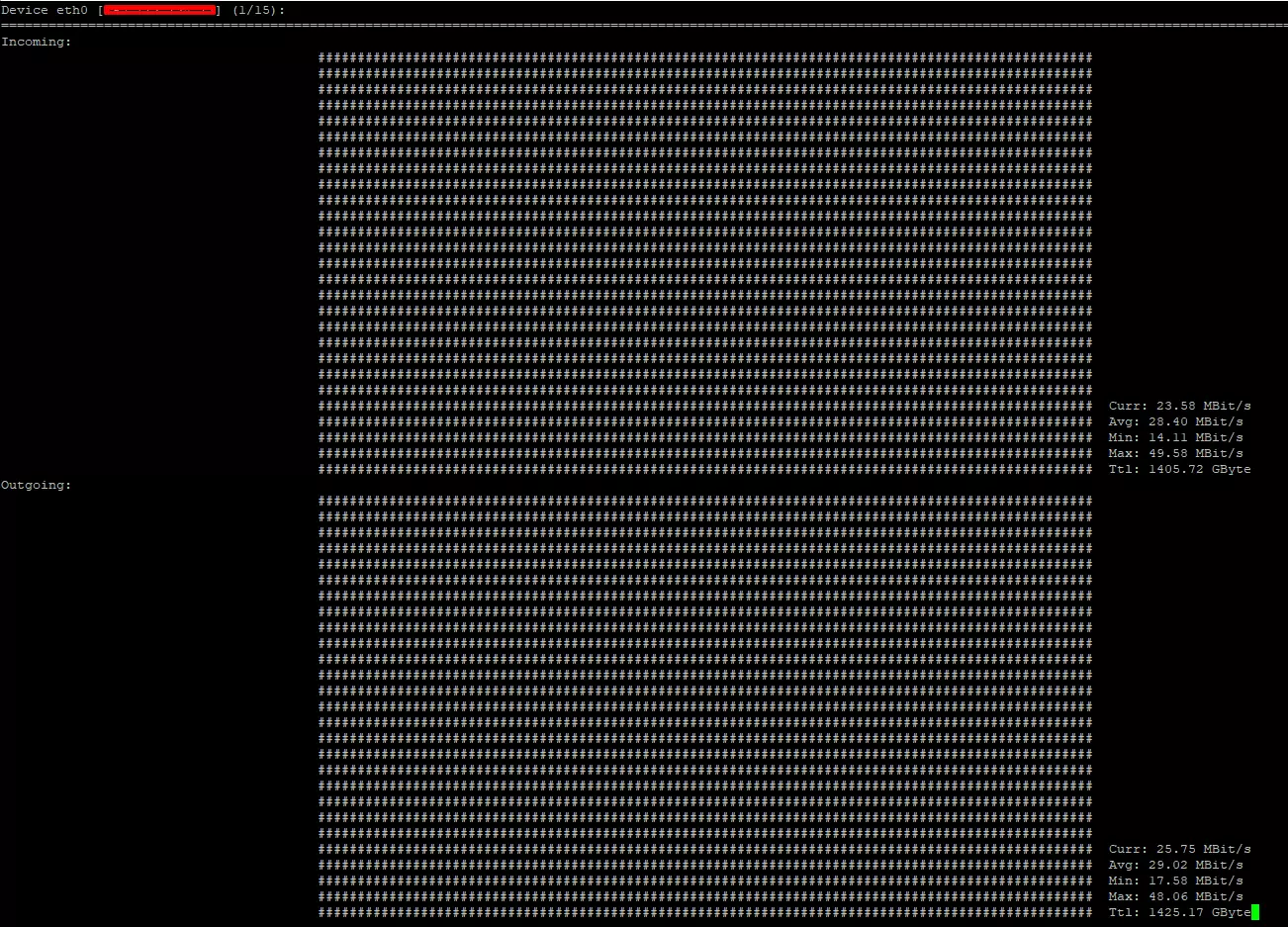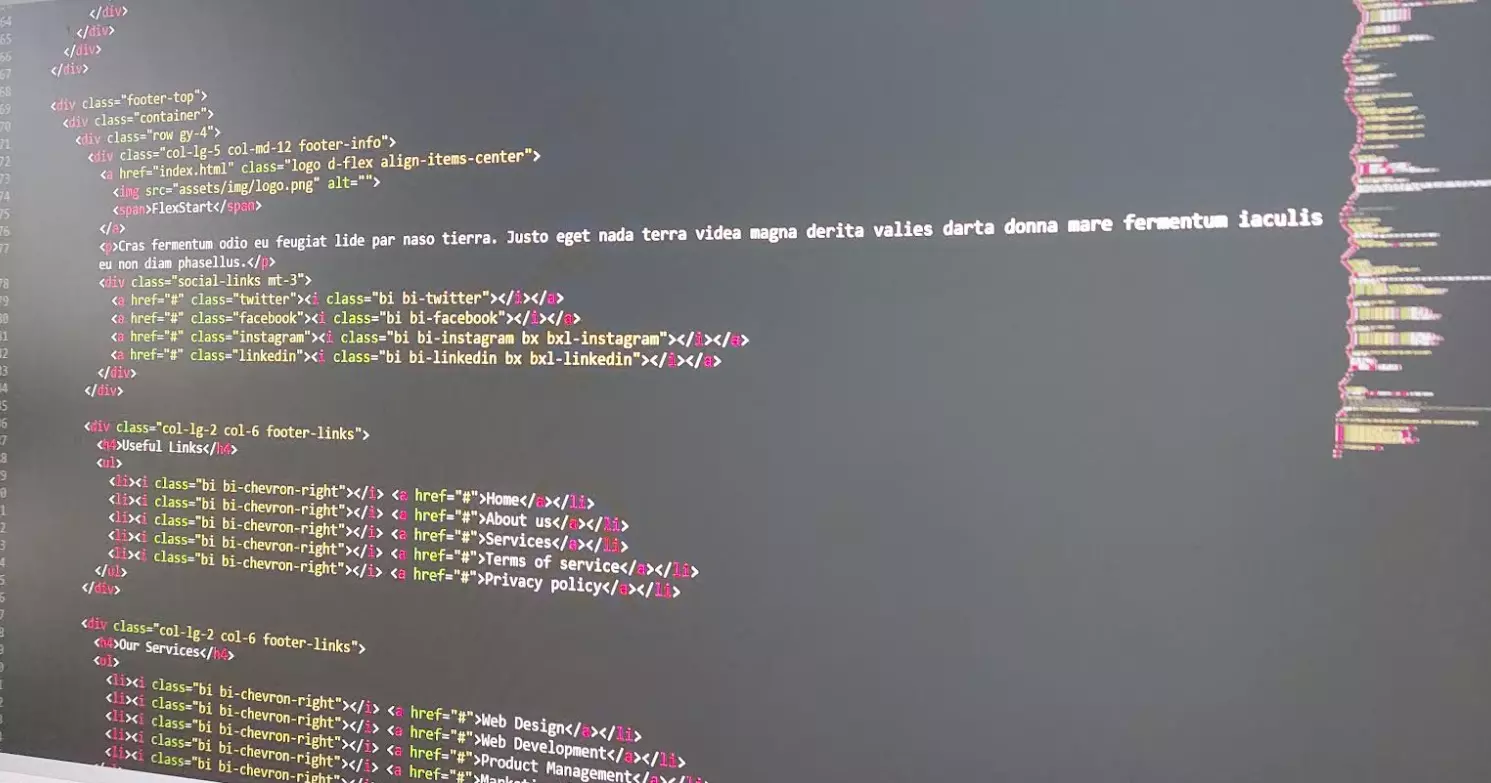How to monitor bandwidth usage on server
Every server user or can be called a VPS and dedicated server must be familiar with the following term, namely bandwidth. What is bandwidth?. According to Wikipedia bandwidth is the area or width of the frequency range used by a signal in transmission. In this framework bandwidth can be defined as the difference between the components of a high frequency signal and a low frequency signal. Using a VPS/server as a VPN (virtual private network) is of course very closely related to bandwidth usage. To note, some free or paid VPN providers limit their users in bandwidth usage on each VPS (virtual private server). Many tools are provided by several providers, both free and paid, including :
But this time we will discuss how to monitor bandwidth usage in simple real time on Centos 7. Just use the yum install nload -y command.
The first command before installing nload. Make sure you have updated on centos 7.
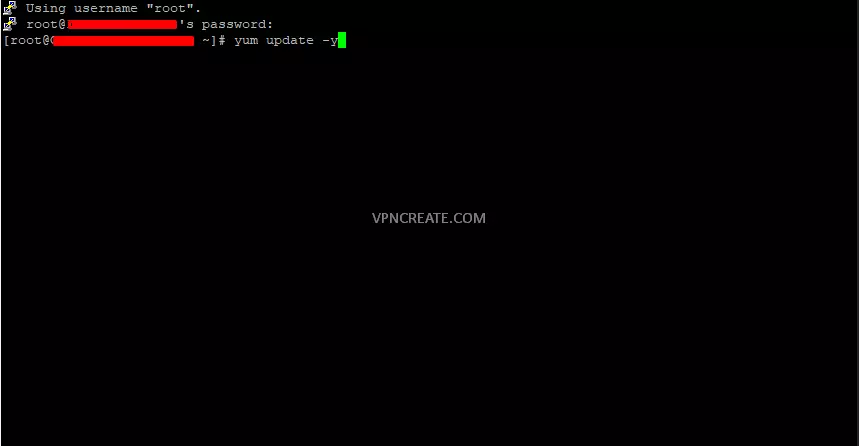
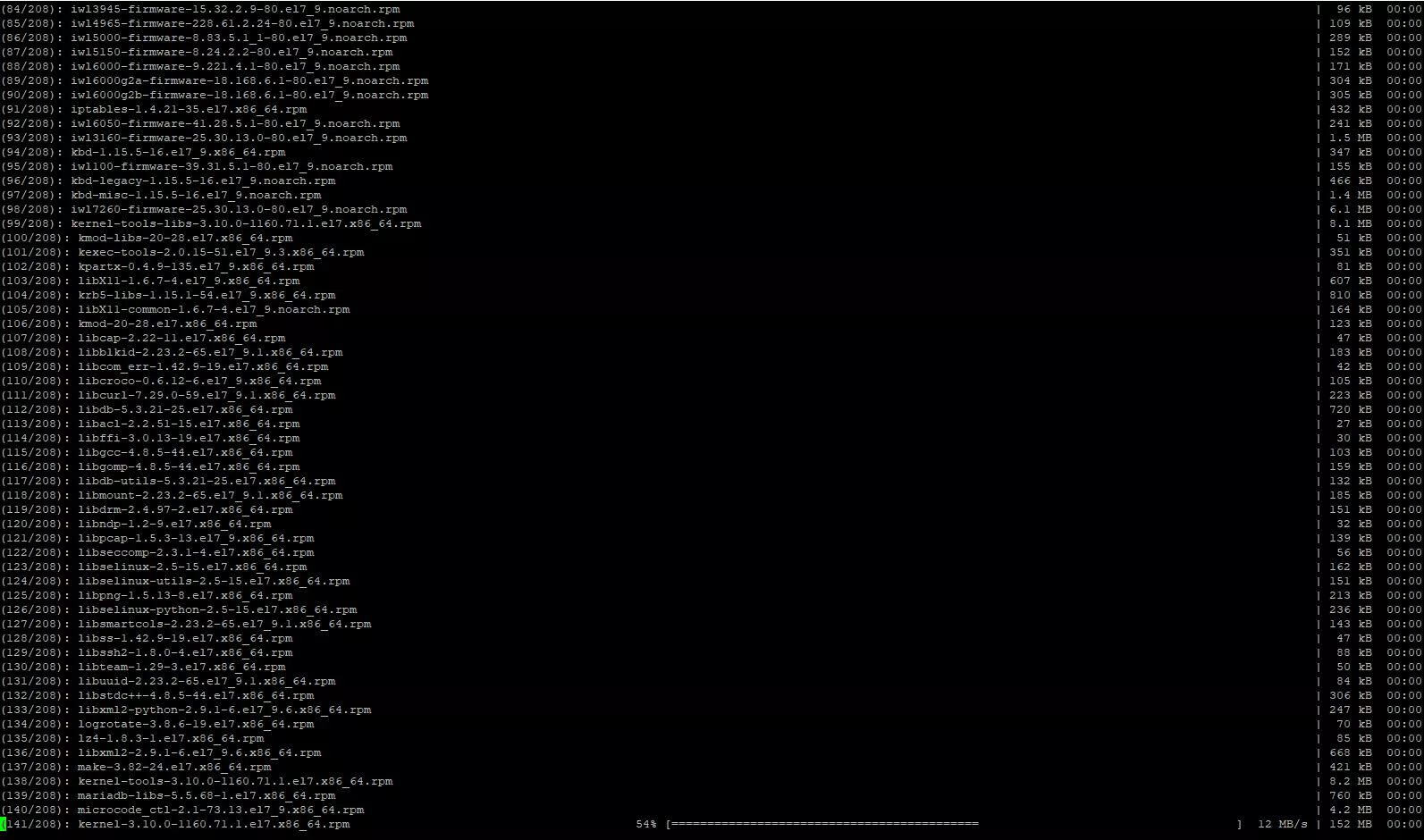
After making sure the update process goes well. Run the next command yum install nload -y
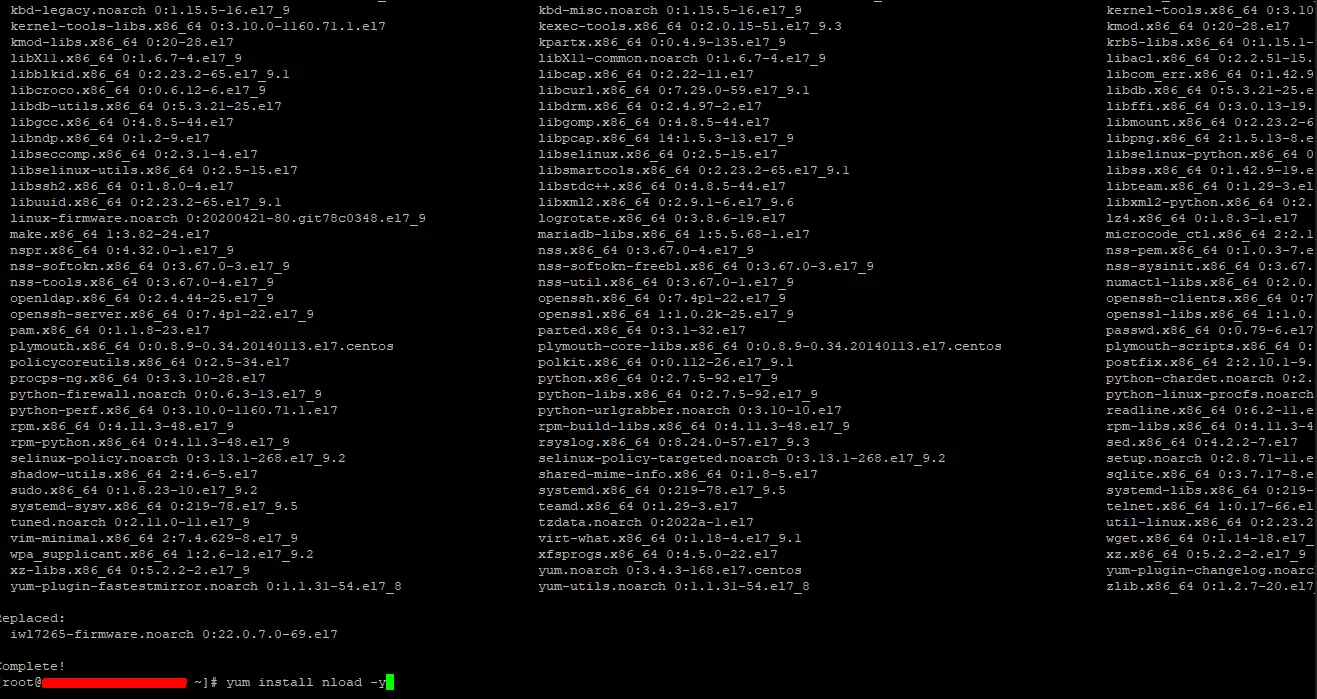
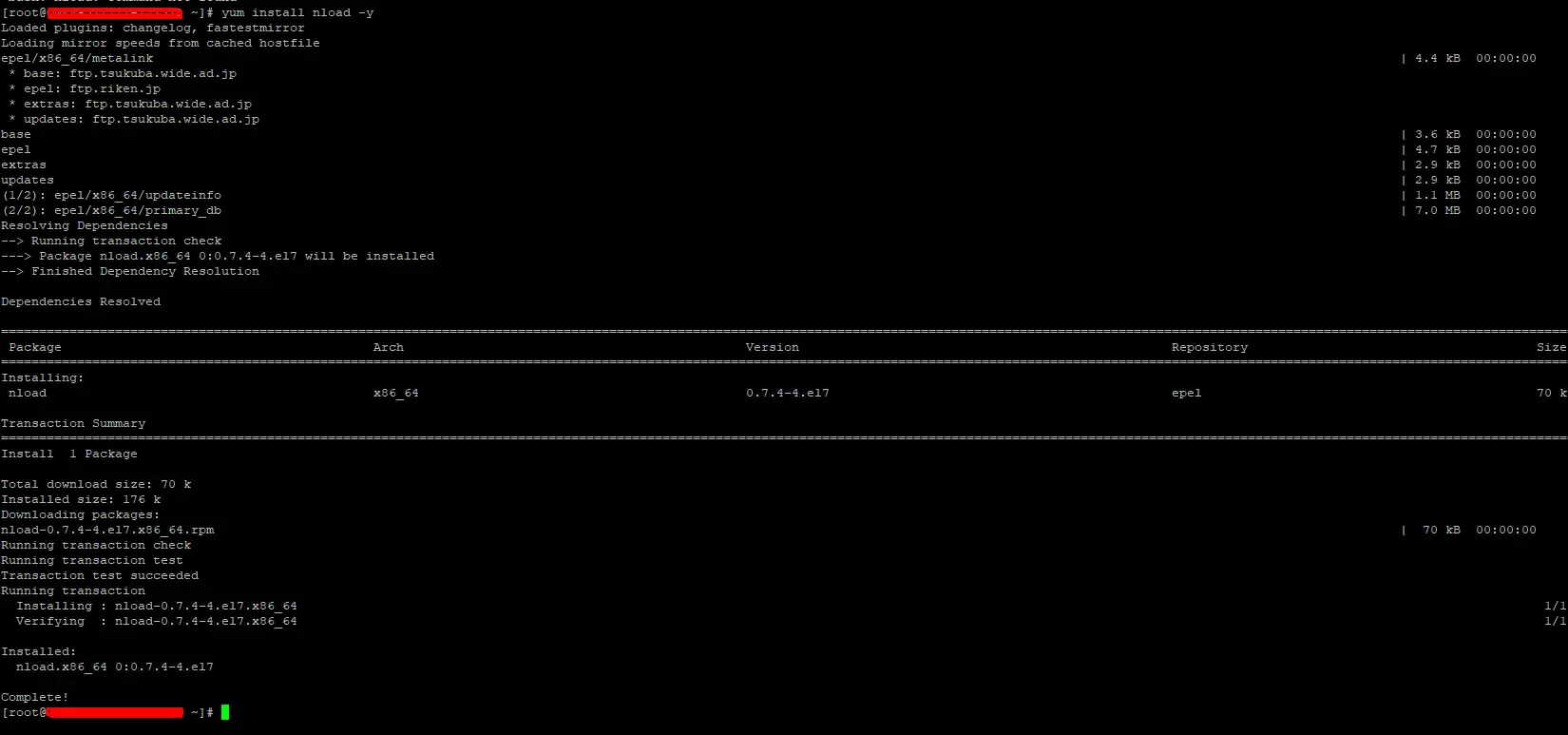
After successfully installing nload as in the 2 pictures above. To see the movement of bandwidth on a VPS, just type the nload command